Huli —
A mobile application developed to help monitor and track the movement of tiger and its prey population in Karnataka.
Team: Irene D., Shitang J., Jen L., Ryan L., Nicholas T.
Role: Research, Ideation, Design, Prototyping
Duration: August - October 2018
Background
For a business analysis course, we were tasked with improving the Huli information system and mobile application used by the government-run Karnataka Forest Department.
Problem
The current system lacks integrated business processes, has inefficient data recording and sharing methods, and does not provide meaningful insights and engagement, all of which hinder the efforts towards conserving the forests of Karnataka, India.
Challenge
How might we improve automation and motivation of work through the incorporation of recent technologies to support the conservation of forests?
Solution
1. Interface redesign
Through redesigning the mobile interface, forest guards are likely to find it easier and quicker to input more accurate data that will be useful to the wildlife conservation deparment.
2. Analytics
A simple, interactive dashboard that allows forest guards to view their sightings history and progress to increase motivation.
3. Integration of instant messaging
By integrating a messaging feature in the current mobile application, forest guards are able to access and discuss reports more readily.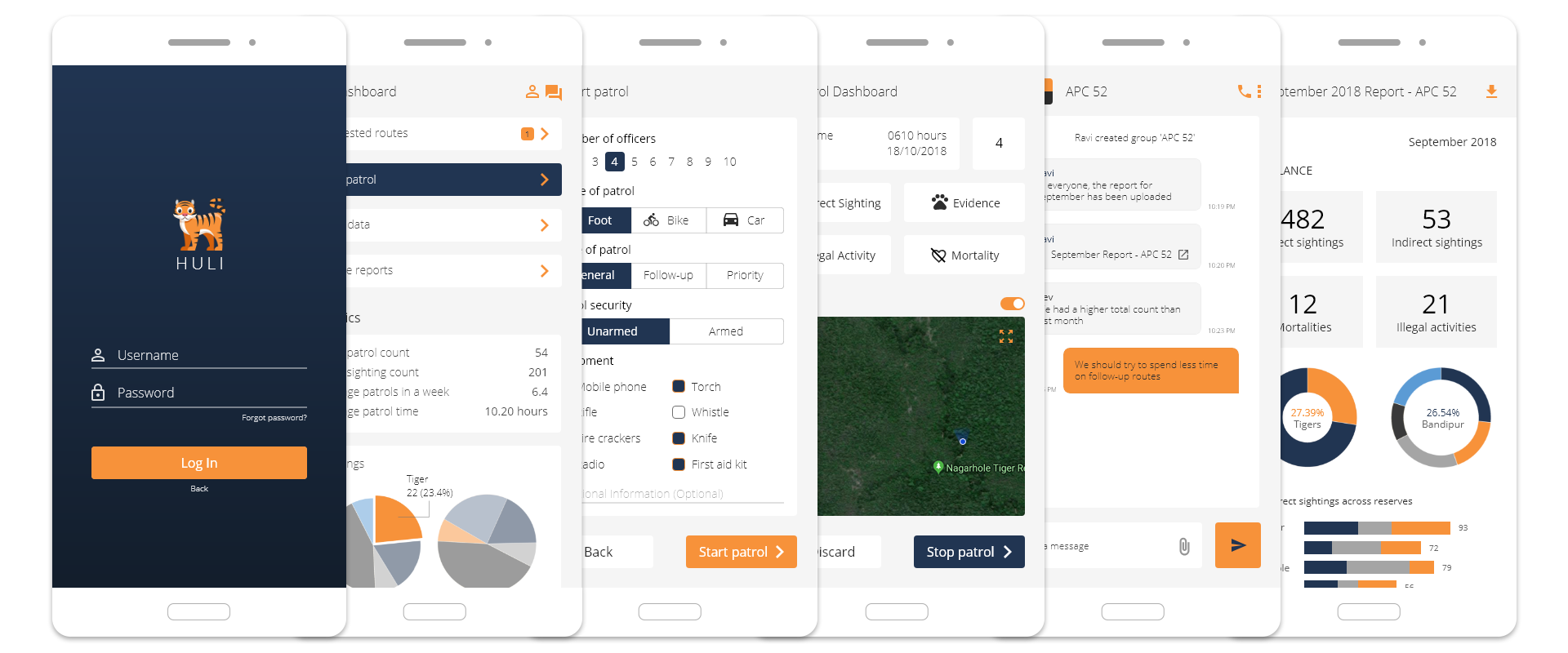
Getting to know our users better
At the beginning of our project, it was imperative that we learned about the users of the Huli information system and mobile application - the forest guards, chief conservators, and the team at headquarters. Our understanding of Huli's users were limited to screenshots of the mobile application, the project scenario, which essentially detailed a day in the lives of a Forest Conservator, and a video explaining the Huli software. Ideally, we would have used these resources to guide multiple interviews with Huli's users but as we were not in contact with them, we interviewed our Lecturer-in-Charge, Sandeep Mysore, who had first-hand experience with the routes.
Interviews + Roleplay
Through interviewing Sandeep, we were able to better understand what the forest guards do. We asked how routes were chosen, who had a mobile phone and access to the application, how reliable Internet connectivity was (if any), and how familiar the forest guards were with technology. This allowed us to either confirm or remove any assumptions we previously had at the beginning of this project. Bearing these answers in mind, we used roleplay to understand the perspective of forest guards. In particular, we roleplayed the patrol routine to identfiy user touch points, and potential opportunities to streamline these processes.
Understanding the problem
To synthesise all the data and information we collected from conducting interviews and roleplaying, we created empathy maps and point of view statements, which assisted us in defining the problem statement.
Empathy Maps
We created empathy maps to summarise what Huli's users say, think, do, and feel, along with their pain points and what they gain from the entire wildlife conservation experience.Point of View Statements
We then created Point of View (POV) statements that formed the basis of our design decisions, assisting us in the ideation stage.Headquarters Team
User
An adult person who is a member of the team at headquarters for the Karnataka Forest Department.
An adult person who is a member of the team at headquarters for the Karnataka Forest Department.
Need
To compile the data uploaded by Forest Guards and distribute it to relevant stakeholders via report.
To compile the data uploaded by Forest Guards and distribute it to relevant stakeholders via report.
Insight
The user's job is to construct and distribute a monthly report. The current process of these two steps do not enable the team to provide relevant and timely insights that can be used for decision making.
The user's job is to construct and distribute a monthly report. The current process of these two steps do not enable the team to provide relevant and timely insights that can be used for decision making.
Forest Conservator
User
An adult person who is a Conservator of Forests at the Karnataka Forest Department.
An adult person who is a Conservator of Forests at the Karnataka Forest Department.
Need
To review patrol information and assign patrol routes.
To review patrol information and assign patrol routes.
Insight
The user's job is to assign patrol routes and ensure all areas are covered. The current system provides patrol information but no assistance in assigning routes.
The user's job is to assign patrol routes and ensure all areas are covered. The current system provides patrol information but no assistance in assigning routes.
Forest Guard
User
An adult person who is a Forest Guard for the Karnataka Forest Department.
An adult person who is a Forest Guard for the Karnataka Forest Department.
Need
To collect, upload, and interpret data easily and effectively, and to make informed judgements and decisions about choosing which routes to patrol and what to look out for.
To collect, upload, and interpret data easily and effectively, and to make informed judgements and decisions about choosing which routes to patrol and what to look out for.
Insight
The user's job is to record findings on their route, but the entire team only has access to one mobile device. The collated data is only available as an untimely, static PDF shared over a disorganised online instant messaging chat group.
The user's job is to record findings on their route, but the entire team only has access to one mobile device. The collated data is only available as an untimely, static PDF shared over a disorganised online instant messaging chat group.
Solving the problem
Based on our POV statements, we brainstormed as many ideas as possible, regardless of how simple or complex they were. This allowed us to consider all possibilities and build upon any ideas that we personally thought were unsuitable.
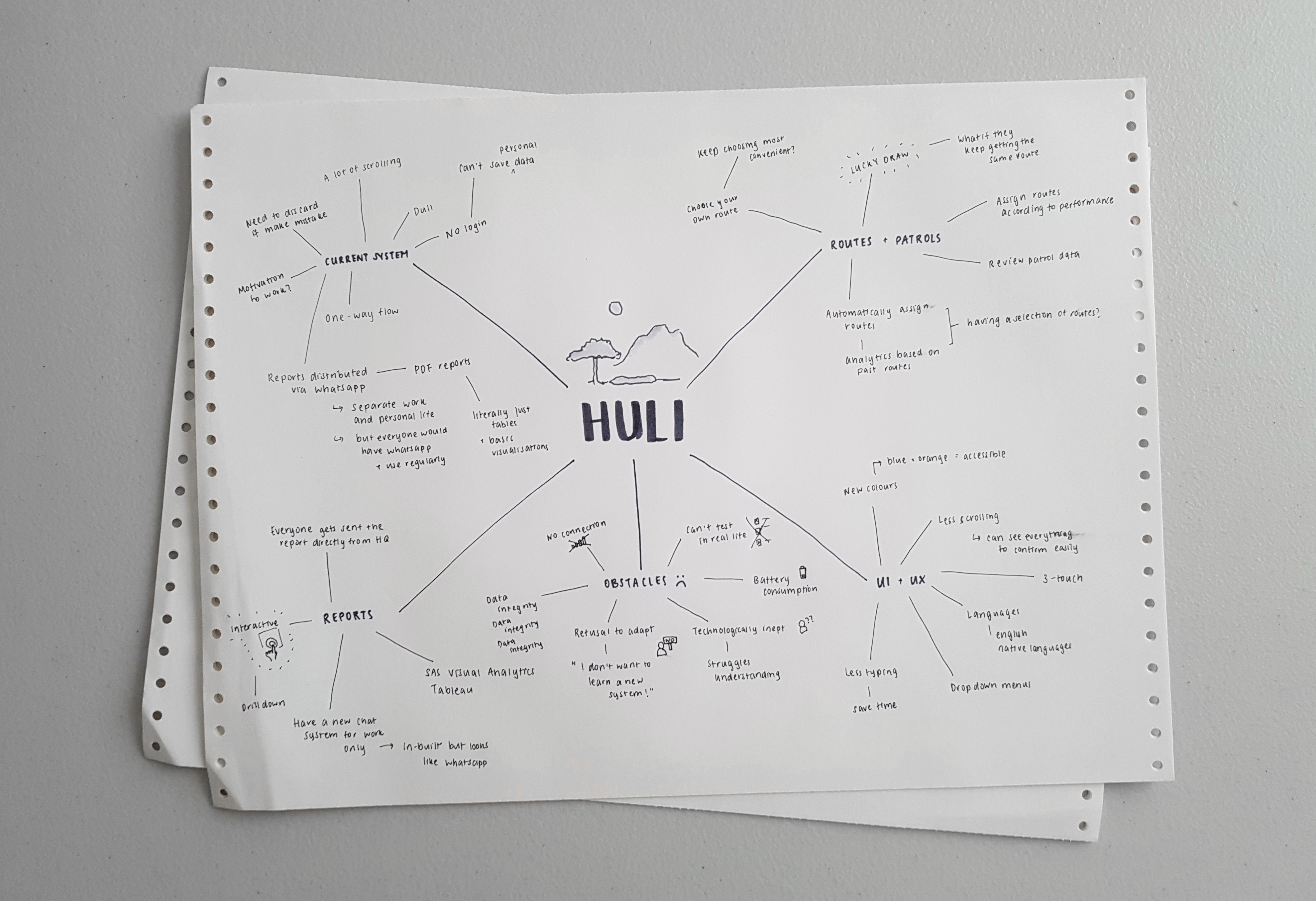
Scribe duties - let the ideas pour in!
Creating the solution
When we first started to prototype, we used low-fidelity prototypes to test how certain features would work and whether they would be beneficial to the user experience. We tested these prototypes to build a better user experience, noting pros and cons of each feature or process. We then developed an interactive prototype using prototyping software to better visualise and experience the mobile application. As Huli's users were unable to interact and test the prototypes, we once again had to roleplay the use of the mobile application on routes to test and improve the user experience.Our prototype was developed based on the following assumptions:
- Not all user devices have a ‘Back’ button, whether it is physical or virtual
- All user devices will allow application access to GPS, camera, and gallery
- All user devices have enough processing power to run the application
- All users are willing to learn to use and accept the revise application
- All users will download offline maps of the areas they will be observing
- Translators are available and no words will be lost in translation
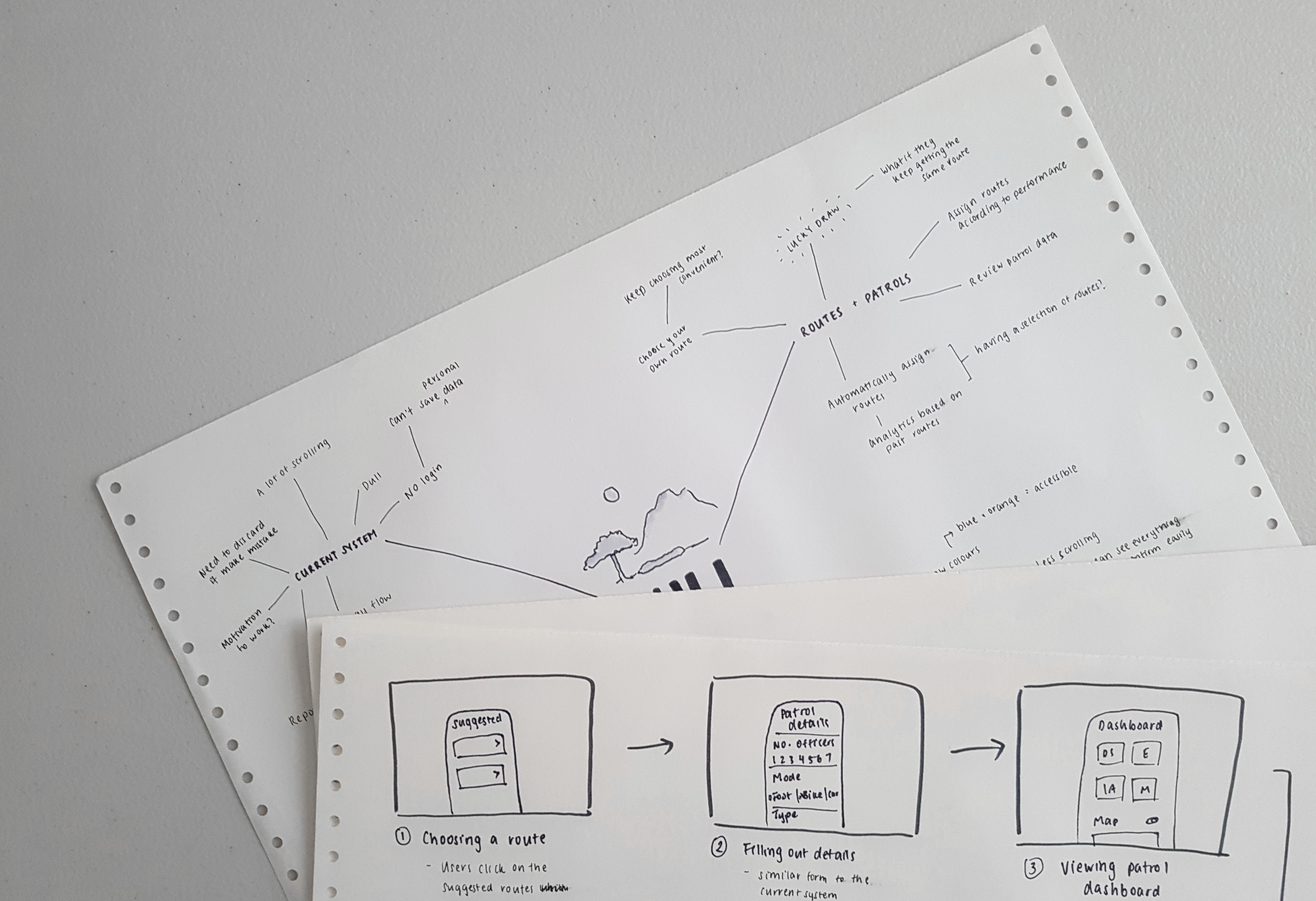
Low-fidelity - storyboarding with our mind map in mind
Getting started
Users are first prompted with selecting a language - English, Hindi or Kannada (the alignment...) - as these would be the most used and known languages for the users. We designed a system where users will be provided log in details by their respective government department so they can keep track of their progress along with use the in-built instant messaging feature.Starting a patrol
We have retained the existing details needed to be submitted but have reduced the need to type and removed all drop down menus for easier viewing of input.Patrol dashboard
We have improved the dashboard through adding information about the current patrol, along with a map that can be toggled to save battery.Inputting data
The Direct Sighting screen, similar to the Evidence, Illegal Activity, and Mortality screens, have been improved to make inputting data easier and more accurate. Previously, if users made a mistake in their inputs, they would have to completely discard the form and start again, wasting value time.Sending data
Users are now able to review their data before sending it to headquarters. Users are also able to save their data offline and send multiple sets of route data once there is Internet connectivity.Reports
Reports can now be sent via the in-built chat system, and allows users to be interactive with the data through tapping on certain areas of interest. This can boost motivation, give better insights, and overall assist forest guards in understanding the impact of their findings.Future Improvements & Key Learnings
Where to next
To further improve the user experience, future steps would include:
- Observing user behaviour - due to the constraints of the project, we were unable to communicate with the actual users. If we were able to observe how Huli was used by its users, we would validate any assumptions made and create an even more user-focused design.
- Testing & feedback with more iterations - would allow us to improve on the changes we have made to Huli, and determine if anything needs to be reverted
Key takeaways
Five heads are better than oneCollaboration enables a wider variety of ideas and critiques that will make a project more meaningful (and hopefully improve it!)
Don't stop an idea at the source
Don't limit ideas within a particular scope. You never know how you can build off wild ideas if you don't even hear them.